We use cookies to enhance your experience. Basic cookies are essential for the proper working of this website. For example, they save your language preferences. They also help us gather anonymous information about the use of our site. More information in our Cookie Policy.
FAQ - Online Banking
LuxTrust Products
Beware of phishing attempts : LuxTrust will never ask you to share your credentials by clicking on a link. In any case of doubt, do not share your LuxTrust credentials and contact us.
The LuxTrust mobile app
There is only one mobile app available on the App Store and Google Play. If you already have a certificate and the connected application, you will receive an identifier that will link your app to your ING account.
LuxTrust also offers other connection products like LuxTrust Scan for example. More information on www.luxtrust.com/.
LuxTrust connection products are security systems that generate a number sequence for one-time use (OTP) every 30 seconds. This OTP must be entered together with your user ID and personal password in order to access applications that use a LuxTrust connection product. If all three of these are correct, LuxTrust will authorise the user’s connection to the application.
Go to the page https://www.luxtrust.com/en/support for more information.
Yes, one scan and two LuxTrust Mobile (app). To add a device, just log onto www.LuxTrust.com> MyLuxTrust > My devices, and add your device.
LuxTrust: Certificate, User ID and password
Download and install the LuxTrust app on your phone, free of charge.
In the days following your request for a LuxTrust certificate, you will receive on your telephone a text message containing your LuxTrust User ID as well as a password for your first login.
As soon as you receive that text message,
- Have your phone with the LuxTrust mobile app installed at disposal and your text message ready and go to the LuxTrust website,
- Follow the procedure to activate your certificate,
- Complete the association of your certificate with My ING on your web browser or the ING Luxembourg mobile application,
- Log in to your Online Banking.
Note: make sure you activate your LuxTrust certificate within 60 days of the order, after which it will automatically become unusable.
- Have you not received an SMS or have you deleted it?
- Are you unable to activate your LuxTrust certificate?
Contact the LuxTrust Helpdesk at +(352) 24 550 550 or helpdesk@luxtrust.lu, Mondays to Fridays from 8 a.m. to 6 p.m. and Saturdays from 9 a.m. to 5 p.m.
Your LuxTrust certificate lasts for 3 years. If you have any problems during this time, please contact the LuxTrust helpdesk by email at helpdesk@luxtrust.lu or dial +(352) 24 550 550 from Mondays to Fridays between 8 a.m. and 6 p.m.
Your Luxtrust user ID is required in combinaison with your LuxTrust password in many situations when you authenticate or sign via LuxTrust.
You will receive your user ID in an SMS from LuxTrust when you order a new certificate.
It is a first-login password that you will receive by SMS together with your user ID. It enables you to activate your LuxTrust certificate and LuxTrust Mobile after which you can modify this password. You can ask for the SMS containing the initial password to be resent.
You will be asked to compose your own password with a specific number of characters: between 6 and 10 (in upper or lower case; special characters are accepted).
You may look at the following page for more information: https://www.luxtrust.com/en/support
Please contact the LuxTrust Helpdesk at +(352) 24 550 550, they will tell you what to do. Please look at the following page for more information: https://www.luxtrust.com/en/support
LuxTrust Mobile app
How to install and activate LuxTrust Mobile?
1. Prepare your LuxTrust codes (User ID and Password)
2. Download the app:
3. Start the activation of your LuxTrust Mobile application :
- Open your LuxTrust Mobile app on your smartphone and tap on “New LuxTrust user” on the Welcome screen.
- Enter your LuxTrust User ID and password and tap on “Next” to continue.
- Accept LuxTrust’s General Terms & Conditions
- Enter your activation code received by smsEnable biometrics functionality (optional)
- Define a PIN code (of 6 digits) to secure the access to your LuxTrust app and to validate your transactions.
- Select and answer 3 security questions.
- Choose a name for your device.
- Define a password to securely log into banking applications like My ING app.
- Back up your account to allow you to easily restore your app if you switch devices or face technical issues.
- LuxTrust Mobile app is successfully activated. Tap on "Finish" to finalise the activation and start using your LuxTrust Mobile App.
Yes, you can add the app to two different devices.
If you lost your phone or if it has been stolen, there are 2 possible options:
- If you have another LuxTrust mean of authentication linked to the same certificate as your LuxTrust app: you can re-download the app and proceed to its activation. As a precaution, you should suspend access to your old phone. To do this, go to your MyLuxTrust area in "Manage my products" section. You can also activate the backup option in your LuxTrust Mobile app to find all your information easily when you log in through the new smartphone to LuxTrust Mobile app.
- You don’t have any other additional device: please contact LuxTrust's Customer Service Desk. A LuxTrust operator will help you associate the app with your account and suspend the access to your old phone.
Download the LuxTrust Mobile application again and activate it by following the same process described in the chapter "LuxTrust: Certificate, User ID and Password".
If you do not have a LuxTrust device to activate the application, you will need to contact the LuxTrust customer service at +(352) 24 550 550, which will help you manage your devices.
- Go to LuxTrust Mobile app
- Open the menu and go to "Security"
- Log in
- Activate the"Backup your account" option
- Validate with your password
This function will bring these advantages:
- Easy access to your application after restoration without having to go through all the steps of reactivation.
- An emergency solution in case of theft or loss of your smartphone.
Remember that the restore option only works if you have activated the "Backup your account" option beforehand.
Contact the LuxTrust Helpdesk for more information.
If you do not have a mobile phone, please contact LuxTrust (https://www.luxtrust.com/ or +352 24 550 550) to obtain the product best suited to your needs.
LuxTrust secret image
Each time you need to use your LuxTrust chip-based product for online banking or e-government application, you will see your secret image at the moment you enter your OTP or PIN code (for instance to authenticate yourself, add beneficiaries, validate a transaction above a certain amount).Other partners might integrate this function in future releases.
LuxTrust has introduced this new step to conform with the European “Payment Services Directive 2”, otherwise known as “PSD2”. To better protect consumers who make payments online, this requires inter alia the implementation of strong authentication and what is known as “transaction contextualisation”. This means that the consumer must be able to make payments securely and must also be able to validate every transaction by having all information at his/her disposal (such as the IBAN, the amount and the payment’s recipient). The good news is that, with this new step, all LuxTrust devices meet these requirements.
The first time you authenticate yourself with your LuxTrust device (online banking, LuxTrust, Guichet.lu, MultiLine, …) we will ask you to choose one of nine images picked up randomly.
By including an image chosen by you and which only you can know, we are adding another layer of security. As such, if the image you see is not the one you have chosen, please cancel the operation and contact us.
That’s easy! Just go to your myluxtrust space on our site and follow the steps under “change my secret image”.
Your image, like your UserID and Password are personal credentials. The same way you don’t share your credit card number, you shouldn’t share the elements of security of your LuxTrust identity! Protecting your identity matters!
No, it will always be the same image you chose the first time you connected and will remain no matter the online application you are using for your future transactions. If you don’t like it anymore, you can simply change it on your myluxtrust space at www.luxtrust.lu.
If the image you see is not the image you chose, you are probably facing a phishing attempt. Cancel the operation and contact us by phone at +(352) 44 99 1 or by email via phishing@ing.lu.
No, the secret image is a new step for consumers using their SmartCard, Signing Stick or Luxembourg eID. If you use LuxTrust Mobile or LuxTrust Scan, you won’t see the image when entering your OTP or PIN code.
This is simple. If you are not sure about the secret image you chose, visit LuxTrust official website in MyLuxTrust section and “change my secret image”. It will enable you to pick a new one that you need to remember for your future operations.
In case of doubt, don't communicate your LuxTrust IDs and contact us.
LuxTrust Scan
- Install the LuxTrust Mobile app from the App Store or Google Play on your smartphone.
- Open the app and tap on "Start activation".
- Enter your User ID and validate. You will find this User ID in the SMS or letter you received after ordering your Scan.
- On the new screen, select the device you usually use to connect to your banking or online applications, in this case the Scan.
- Enter your LuxTrust credentials: User ID and password and tap on "Authenticate".
- A mosaic image (QR code) will appear on the screen. Scan it using your Scan device to generate the OTP and enter the displayed numbers in the dedicated field on the app.
- Optional: you can activate LuxTrust Mobile app on maximum 2 devices. In case you have already activated the app on 2 other devices, you are now required to replace one of them.
- Define a PIN code (of 6 digits) to secure access to your LuxTrust app.
- Choose a name for your device that you can remember. It will help you in case you need to replace this device or to suspend access to the app.
- A second mosaic image (QR code) will appear on the screen. Scan it using your Scan device to generate the OTP and enter the displayed numbers in the dedicated field on the app.
Your LuxTrust Mobile app is now ready to use.
Note: make sure you activate your LuxTrust certificate within 60 days of the order, after which it will automatically become unusable.
Yes, by following these steps:
- Go to My ING;
- Choose the LuxTrust Scan login method;
- Enter your username and password;
- Turn on the LuxTrust Scan by pressing its top right button. A QR code will then appear on the screen of your PC (or your tablet);
- Scan this QR code with the help of your LuxTrust Scan or your smartphone;
- Once the QR code has been scanned, your LuxTrust Scan or your smartphone will display a One Time Password;
- Click on “authenticate”
You are now logged in.
Yes you can. Just make sure to select LuxTrust Scan in the activation process of the LuxTrust Mobile app.
My ING web/mobile app
My ING is an online banking service that lets you manage your accounts and investment portfolio easily over the Internet. My ING also offers services like loan simulators and security advice.
Yes, to access My ING on your smartphone, download the 'My ING Luxembourg' application from the Apple Store or Google Play. For smartphones operating under other operating systems than IOS or Android, the My ING webapp version is available on your mobile web browser.
- Go to the ing.lu website,
- Click on the blue "Client access" button at the top right,
- Click on "Login to My ING" in the left column,
- You must use LuxTrust secure technology to be able to connect to your My ING personal space via your web browser. To do this, you will need to use the following data:
- your user ID ;
- your personal password
- a one-time code ( OTP ) that is displayed on your LuxTrust connection means.
1st connection
Use LuxTrust secure technology to log on to your personal My ING account from a web browser. To do this, you will need to use the following :
- your user ID;
- your personal password;
- a single use code displayed on your LuxTrust Token.
You will be asked to activate your Mobile PIN 4-digit code
following connections
Thanks to you Mobile PIN code, you will be able to log on again easily and safely in the future.Protection against errors
- Each time you make a transaction, you must go through various steps that serve as checks:
- First of all, you must fill in the first screen which is an input screen. Once you have done this, you have a choice: either cancel the transaction, or send your data;
- You will now see a confirmation screen that offers you a choice between three options: cancel, change or confirm.
- If you confirm, the system may sometimes ask you to reconfirm your transaction by encoding the Token (if the recipient is already registered you do not need to confirm again with the Token). At this stage, you can still choose either to cancel the transaction, or to send it to have it carried out.
- If you send it, you will receive a notification screen with reference number under which the transaction has been registered at the Bank. If the connection is interrupted before the last screen appears, your transaction may not have been registered. To find out if your transaction has been recorded, check your Order Book (current) to see whether or not your transfer has been recorded.
Miscellaneous
If you enter incorrect information, an error message will appear indicating that some of the information is incorrect and asking you to test your certificate on the LuxTrust website.
After 5 unsuccessful attempts, your LuxTrust product will be deactivated for 24 hours.
To do that, you need to have your LuxTrust authentication mean with you. And make sure that the other computer has the necessary requirements. Be careful however not to save your password on someone else’s computer.
- If you have a technical problem, join our Contact Center.
- If you have a problem with your LuxTrust mean of connection, you may also call the LuxTrust helpdesk.
5 security rules for digital communications with ING
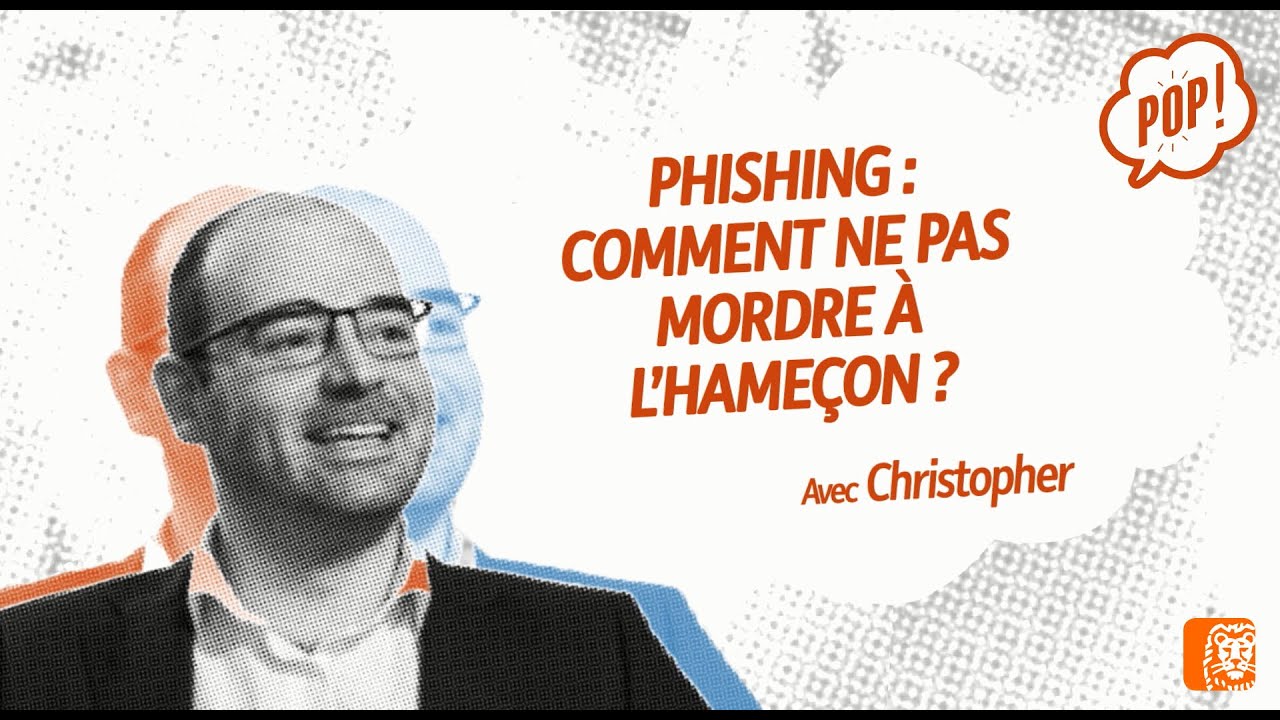
"Phishing: how to avoid taking the bait?"
with Christopher
What’s phishing?
Phishing is a form of fraud mainly on the internet where internet hackers usurp a trustworthy organisation’s identity such as banks, insurance companies or institutions in order to extract sensitive information such as confidential data, credit card details and so on which they will wrongly use.
What does it look like?
Phishing could take different forms: by phone, mail, text messaging, via chats...
We can receive an email from an organisation or shop asking us to click on a link to fill in all our information, IDs, credit card details and so on to get an illegitimate refund, for example.
We should bear in mind that either an institution, bank or most shops will never ask you for sensitive information such as your passwords or IDs.
Most of the time, if someone asks you for these information be it by phone, email, message, chances are, it’s fraud.
What are the best practices to avoid taking the bait?
Good question!
When in doubt, get in touch with the organisation immediately to make sure it isn’t fraud and if it turns out to be fraud, take the adequate measures such as blocking your card immediately for banks.
It’s also important to secure your own systems at home such as antivirus and firewall software to make sure you won’t get caught.
To resume, the most important is to remain vigilant when we ask you to share confidential and personal information.